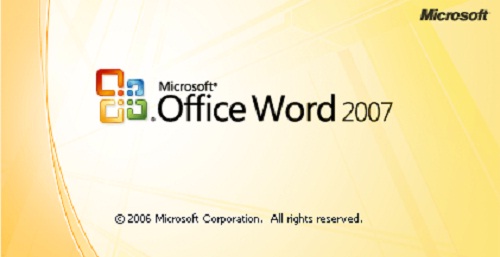“You appear to have “Track Changes” on.
point the mouse at each occurence in red +underline and click the right mouse button.
You should see menu choices Accept insertion & Reject insertion.
by clicking on Accept insertion, you will see the text revert to normal type.
I am not sure where the menu option is for turning off “track changes ” but in the older versions it was Tools, Track changes – its a toggle switch.
The keyboard shortcut for switching it on or off in older versions is
Hold the Ctrl + Shift keys down on your keyboard.
Whilst the keys are held down, press the letter “e”down once
Then release the Ctrl +Shift keys
”
http://forums.techguy.org/business-applications/547841-solved-word-2007-red-underlined.html