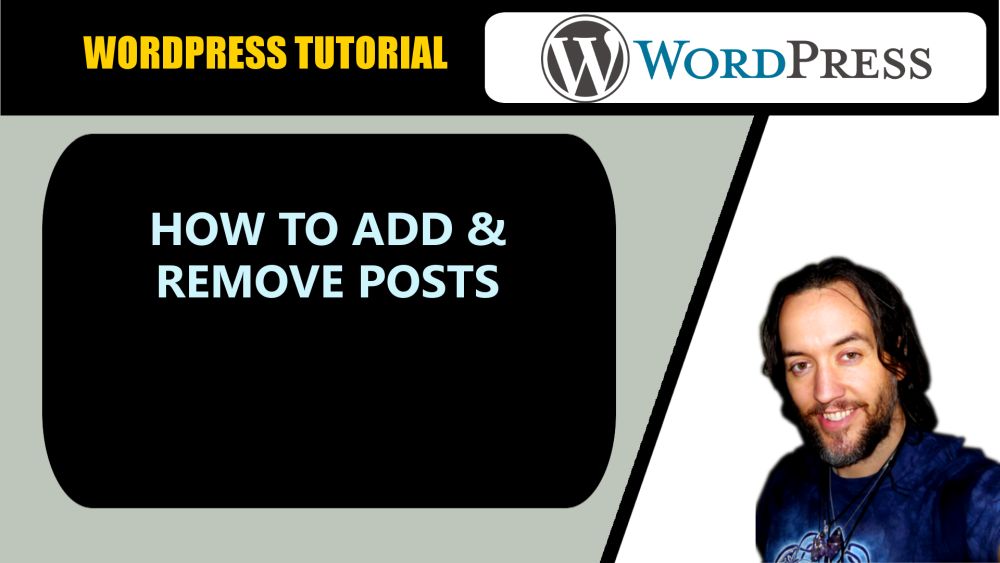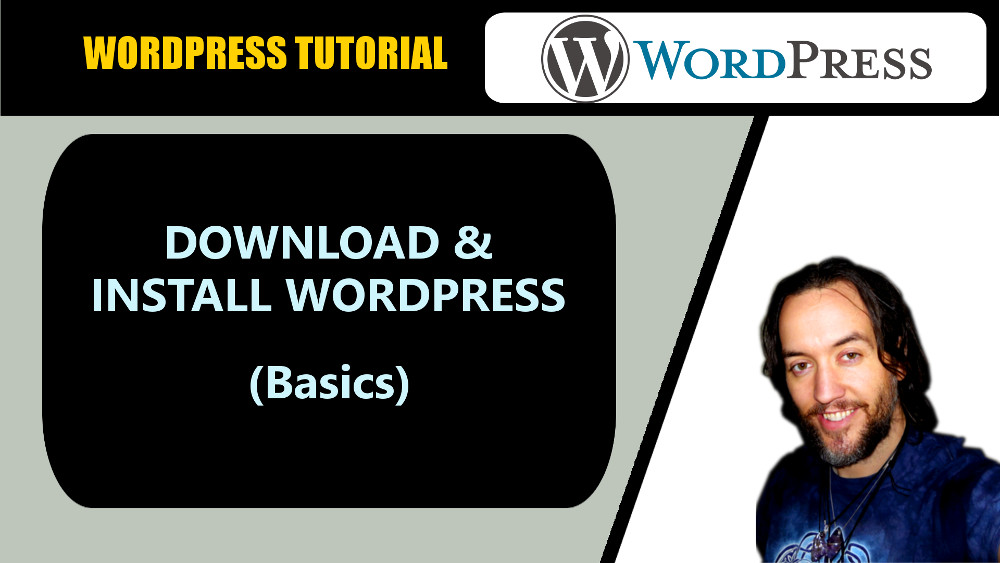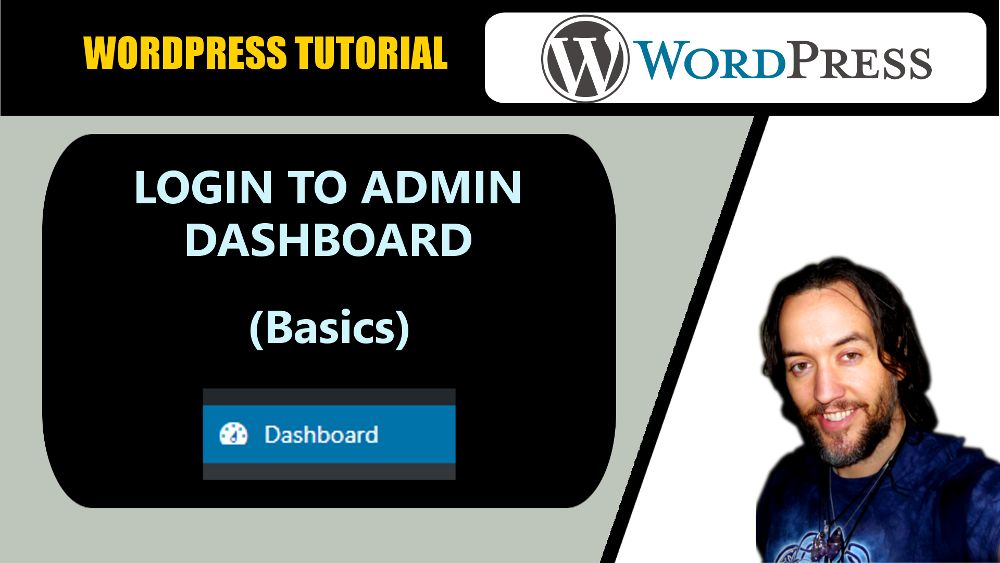WordPress Tutorial: Update Plugins, Themes, and WP Core
This WordPress administration tutorial is for self-hosted WordPress websites and is intended to teach users how to easily and quickly update plugins, themes, and WordPress core (what we mean when we say “install WordPress”). In the video I show you several ways to update plugins, themes, and one way to update core. Also, I show […]
WordPress Tutorial: Update Plugins, Themes, and WP Core Read More »