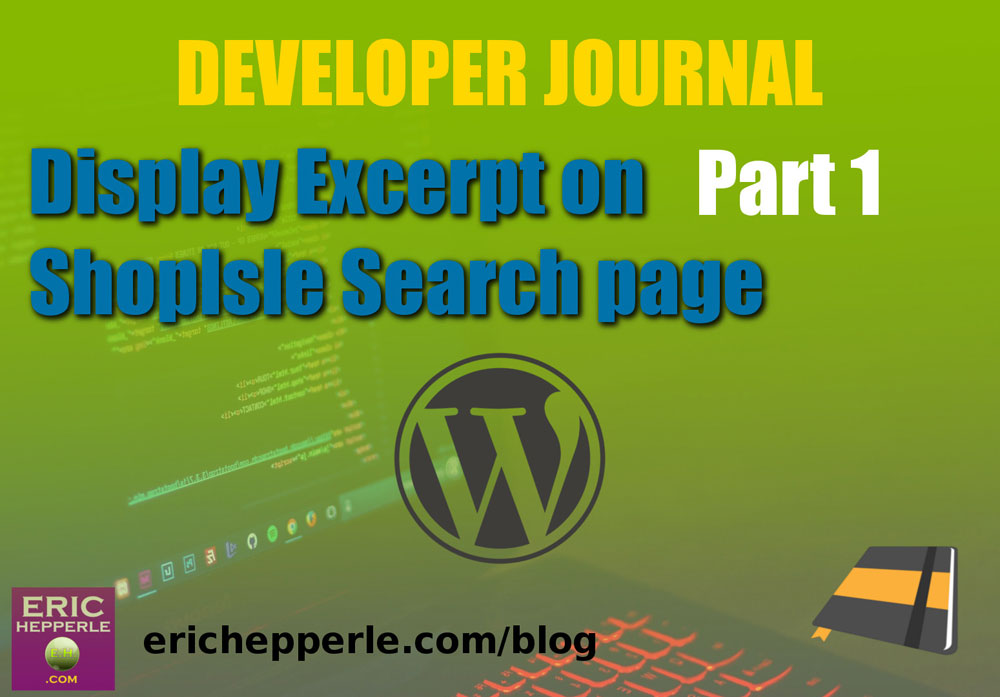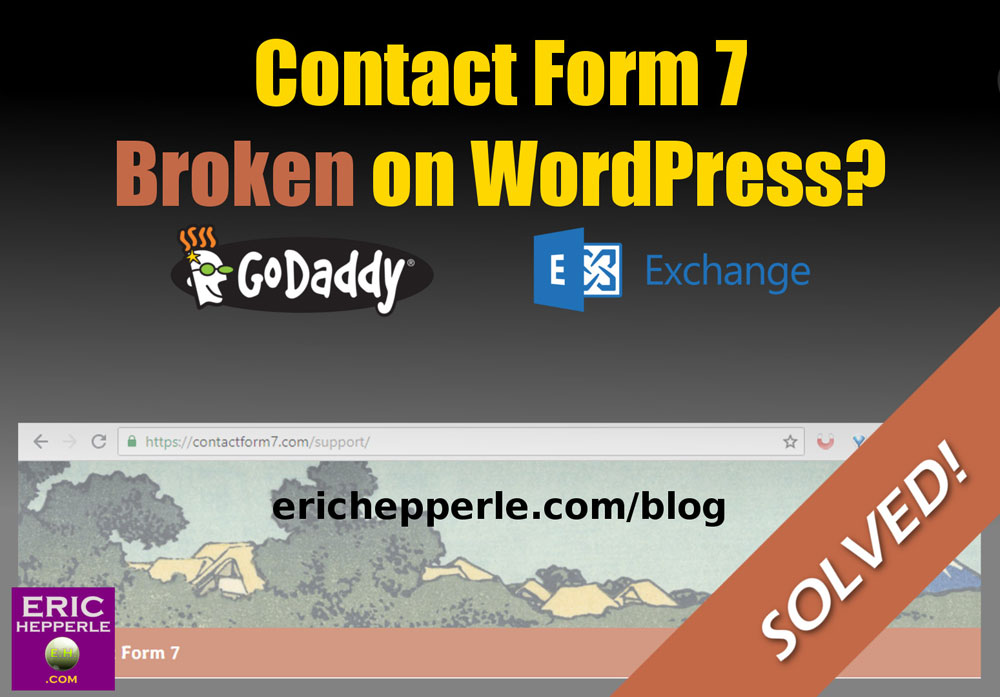Gimp Tutorial: 125 pixel WordPress Ad Widget banner
This tutorial is for Gimp version 2.8 and is intended to teach users how to design a 125px x 125px advertising banner for use in website sidebars and elsewhere. These advertisement banners are perfect to use on your WordPress site with the WordPress Ad Widget plugin (https://wordpress.org/plugins/ad-widget/), though 125×125 pixels is a common and popular […]
Gimp Tutorial: 125 pixel WordPress Ad Widget banner Read More »